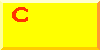शिक्षक उपयोगी BEST EXCEL SOFTWARE साठी -
शिक्षक उपयोगी BEST EXCEL SOFTWARE साठी - शिवाजी महाराज जयंती - संपूर्ण माहिती
शिवाजी महाराज जयंती - संपूर्ण माहिती 
-----------------------------------------------------------
2. वर लाल बाणाने दाखविलेल्या Register Free वर क्लिक करावे.

-----------------------------------------------------------
3. वर लाल बाणाने दाखविलेल्या For educational use वर क्लिक करावे.

4. त्यानंतर वरील फॉर्म Open होईल. त्यात सर्व माहिती भरावी. ID व Password लक्षात ठेवावा व Register वर क्लिक करावे.
-----------------------------------------------------------
5. त्यानंतर User ID व Password वापरुन Login करावे.

-----------------------------------------------------------
6. त्यानंतर वरील Window Open होईल. त्यात वर लाल बाण दर्शविलेल्या Tests वर क्लिक करावे.

-----------------------------------------------------------
7. लाल बाणाने दाखविलेल्या New Test+ वर क्लिक करावे.

-----------------------------------------------------------
8. त्यानंतर लाल बाणाच्या ठिकाणी Test Name टाकावे व Start Adding Questions वर क्लिक करावे.

-----------------------------------------------------------
9. वर दर्शविल्याप्रमाणे Fixed Questions मधील Add New वर क्लिक करावे.

-----------------------------------------------------------
10. त्यानंतर वरील प्रमाणे पेज Open होईल त्यामध्ये प्रश्न व पर्याय लिहून Save करावी. तर Preview केले तर तुमची प्रश्नपत्रिका अशी दिसेल.

-----------------------------------------------------------
11. जर तुम्हाला आणखी प्रश्न टाकावयाचे असतील तर edit वर क्लिक करावे.

-----------------------------------------------------------
12. जर प्रश्न टाकल्यानंतर Save केले तर पुढील Window Open होईल.

-----------------------------------------------------------
13. वरील लाल बाणाने दर्शविलेल्या Create New Link वर क्लिक करावे.

-----------------------------------------------------------
14. त्यानंतर वर लाल बाणाने दर्शविलेल्या Link Name ठिकाणी तुम्ही Link चे नाव टाकावे व खाली असलेल्या Assign वर क्लिक करावे.

-----------------------------------------------------------
15. त्यानंतर वरील Window Open होईल त्यातील Link तुम्ही तुमच्या